Takes after These Steps:
Step 1: Open Your Web Browser and sort "Multi Skype Launcher" in any of the Search motors.Step 2: Download this file and install it carefully.
Step 3: when the installation complete of Multi Skype Launcher Click on the icon and open it.
Step 4: when you will open it then Click on Add Button and add many as Account you want.
Step 5: when you will add your accounts then enter your user and password and then press okay.
Step 6: and at end Press the Launch Button for enjoying multi Skype accounts.




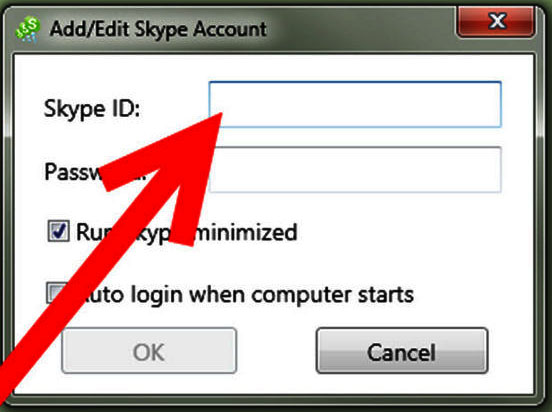


No comments:
Post a Comment